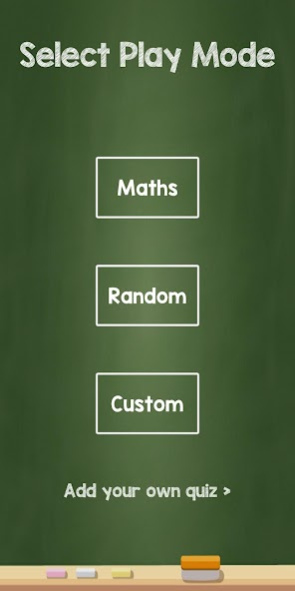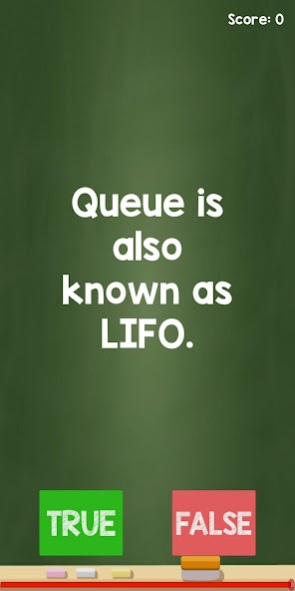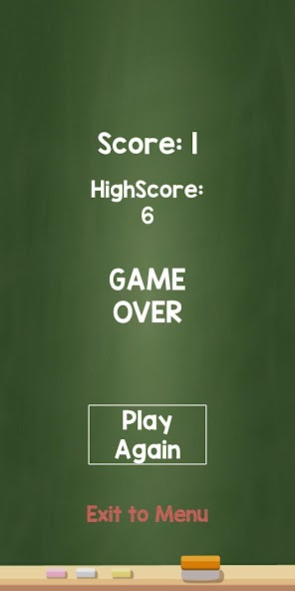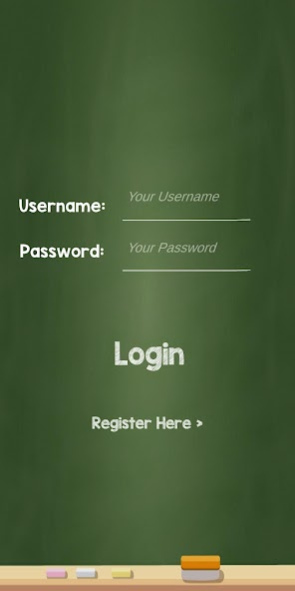Flash Quiz 0.1
Continue to app
Free Version
Publisher Description
The concept of True or False questions have existed for quite some time for quick assessment and learning. The Flash Quiz gamifies the concept of True of False question s for self-assessment, learning and entertainment. It is a simple game where players simply have to decide whether the statement is right or wrong within a certain time limit.
The game provides users with a fun way to learn, play and self-evaluate with questions from varieties of categories which can be created by users themselves.
1. Math Quiz:
Answer simple Math Quiz to check how fast your brain works. It consists of simple addition problems for all age groups.
2. Random Quiz:
Play Quiz with randomly selected questions. The category for this quiz is random and very useful to check your General Knowledge.
3. Custom Quiz:
Play with custom made quizzes made by your friends or yourself or quiz that have been made for everyone. You have to be registered to the system to create you own.
Registering has never been so easier. Fill out a simple form and you're done.
Play and Have Fun!
Gain Knowledge at the same time.
About Flash Quiz
Flash Quiz is a free app for Android published in the Teaching & Training Tools list of apps, part of Education.
The company that develops Flash Quiz is Divyaswor Makai. The latest version released by its developer is 0.1.
To install Flash Quiz on your Android device, just click the green Continue To App button above to start the installation process. The app is listed on our website since 2020-05-31 and was downloaded 0 times. We have already checked if the download link is safe, however for your own protection we recommend that you scan the downloaded app with your antivirus. Your antivirus may detect the Flash Quiz as malware as malware if the download link to com.kuce.flashquiz is broken.
How to install Flash Quiz on your Android device:
- Click on the Continue To App button on our website. This will redirect you to Google Play.
- Once the Flash Quiz is shown in the Google Play listing of your Android device, you can start its download and installation. Tap on the Install button located below the search bar and to the right of the app icon.
- A pop-up window with the permissions required by Flash Quiz will be shown. Click on Accept to continue the process.
- Flash Quiz will be downloaded onto your device, displaying a progress. Once the download completes, the installation will start and you'll get a notification after the installation is finished.